DevCon for OS/2 - Developer Connection |
Operating systems: ArcaOS, eComStation, IBM OS/2 Warp |
|
|
|
eCenter is a part of eWorkPlace. All system indicators should be placed on eCenter. Follow this approach:
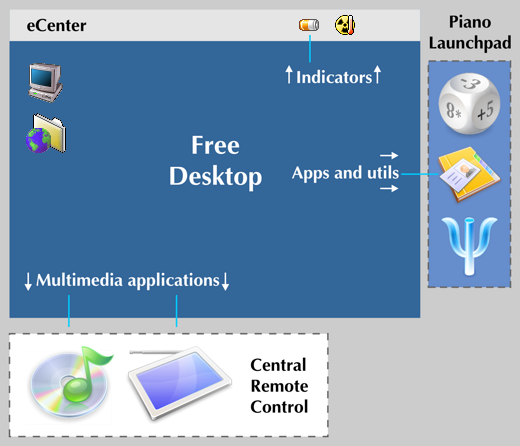
not translated Which applications may be implemented as widgets?
Please pay attention to SysTray widgetIf you think that the development of widget is a wrong approach but you want show an icon for user then pay attention to SysTray widget. System tray is a bar with icons added by the thrid-party applications via SysTray API. Applications will get the messages from user actions on the tray icons. SysTray widget Homepage Use SysTray toolkit to add the icon the the tray. Disadvantages: user should install SysTray widget in advance.
Links
How to develop good widget for eCenter?Every widget should:
|
|
||
|
ArcaOS 5.1.1 - DOS works againDOS virtual machine works again (it was working on Core 2 Duo, and didn't for i5). Install ArcaOS in UEFI mode to use DOS VM. |

FOC file selectoreCo Software have created File Open Container - modern dialog to open/select files. |
// надо на ENG!!
|
| Every conference is important. |
Warpstock Europe 2017
Interview with Lars Erdmann
What was happening at that conference? |
