|
|

|
AD: ArcaOS 5.1 Russian LIP
Russian ARCAOS exists and it's available since the middle of 2017.
All versions are supported: 5.1, 5.1.1.
eCo Software is able to maintain OS/2 LIP packages for any other language
(German, Dutch, Brazilian Portuguese, Spanish, Sweden, etc)
|
How to accelerate boot of eComStation on netbooks
|
Please use online translator
go to http://translate.google.com
and request the translation of http://ru.ecomstation./projects/reviews/index.php?id=198
to your language |
|
ВНИМАНИЕ! Этот текст пишут пользователи
Присылайте результаты тестов и предложения
через веб-форму
|
Как ускорить загрузку операционной системы?
(Особенно это важно для нетбуков).
Следуйте советам, упростите конфигурацию системы, отключите загрузку
ненужных драйверов и программ.
В таблице мы собираем предложения, как ускорить загрузку системы.
Вы можете замерить, как изменяется скорость загрузки и прислать нам результаты.
| Номер предложения |
Описание |
Результаты |
| #01 |
Загружаться с файловой системы JFS
|
Загрузка быстрее на 20-30%
(результаты измерений)
|
| #02 |
Загружать acpidaemon.exe из startup.cmd (требование подсистемы)
start x:\OS2\ACPIDAEMON.EXE
|
Эффект: не заметен
|
| #03 |
Реже выполнять бэкап рабочего стола
Properties of Desktop -> Archives tab
[x] Enable archiving
[x] every 3 days
[x] keep 5 archieves
[x] Show archiving status at Desktop startup
(Настройка рабочего стола -> Архивы)
|
Эффект: иначе 5-7 секунд на создание архива
|
| #04 |
Отключить ненужные драйверы:
- HPFS.IFS и JFS.IFS, если на компьютере нет этих FS
- Если нет COM-порта, то отключить COM.SYS (PSCOM.SYS)
- Если нет дисковода, то отключить BASEDEV=IBM1FLPY.ADD,
(BASEDEV=IBM2FLPY.ADD тоже должно быть отключено)
- По возможности всегда использовать DANIS506.ADD
(IBM1S506.ADD загружался медленнее)
- UDF.IFS
|
Эффект не заметен
|
| #05 |
Выдать компьютеру статический IP-адрес, а не динамический.
|
Эффект не заметен
|
| #06 |
Если видеодрайвер SNAP тормозит при загрузке, можно заменить его на Panorama VESA
|
2-5 .. 15 секунд
|
| #07 |
SMP ядро вместо W4
Дает эффект на поздней стадии загрузки ОС.
|
-
|
| #08 |
Настроить дисковый кэш.
(нет предложений)
| - |
| #09 |
Обрезать мультимедия-подсистему.
Отключить загрузку: mmos2\ r0stub.sys ssmdd.sys и т.п.
| - |
| #10 |
Отложить загрузку демонов и программ
унести run= и т.п. из CONFIG.SYS в startup.cmd
| - |
| #11 |
Отложить конфигурирование сетевых настроек
net start, logon, net use и net share запускать из startup.cmd
| - |
| #12 |
Отключить поддержку DOS, для этого:
PROTECTONLY=YES
(драйверы MDOS\ не будут загружаться)
|
Эффект: не ускоряет загрузку
|
| #13 |
*
| - |
| #14 |
Отключить отладочные инструменты
| - |
| #15 |
Легкие обои для рабочего стола.
Зачем загружать огромный PNG (5-10 Mb)?
Лучше создайте упрощенную картинку 100..200 Kb
или вообще не используйте обои.
| - |
| #16 |
Если компьютер одиночный, не подключен к локальным сетям,
а подключается к интернету только по модему, то
можно отключить:
REM DEVICE=C:\IBMCOM\LANMSGDD.OS2 /I:C:\IBMCOM /S
REM DEVICE=C:\IBMCOM\PROTMAN.OS2 /I:C:\IBMCOM
REM RUN=C:\OS2\SMSTART.EXE
REM CALL=C:\IBMCOM\PROTOCOL\NETBIND.EXE
REM RUN=C:\IBMCOM\LANMSGEX.EXE
REM DEVICE=C:\MPTN\PROTOCOL\AFOS2.SYS
REM DEVICE=C:\MPTN\PROTOCOL\IFNDIS.SYS
REM CALL=C:\OS2\CMD.EXE /Q /C C:\MPTN\BIN\MPTSTART.CMD >NUL
REM DEVICE=C:\IBMCOM\MACS\NULLNDIS.OS2
источник
| - |
| - |
Обновить оборудование:
- Более быстрый процессор, материнская плата с памятью DDR3 (а не DDR2)
- Использовать жесткие диски, у которых RPM 10 000
(вместо обычных 5400 и 7200)
| - |
| - |
Настроить сетап BIOS:
- Быстрая инициализация
- отключить AUTO детект PATA-дисков
(один раз отдетектить и запомнить параметры)
| - |
| - |
Другие предложения:
| - |
| Тестер 1 |
Username: Tommy,
PC: ASUS EeePC 901
A) Обычная загрузка: 1:10
B) Отключены некоторые драйверы, Время загрузки: 1:05
#12 -- protectonly=yes
#09 -- mmos2\ X
#04 -- hpfs X, udf X, ibm1flpy X
#15 -- wallpaper X
C) Управление кэшем: не дают эффекта
#08 -- JFS.IFS /CACHE:120000
и 65536
|
| Тестер 2 | NONE |